Facebook changed your email. Here’s how to fix it.
In case you missed it, earlier in the week Forbes noticed that Facebook quietly changed the default emails showing on your profile to their proprietary @facebook.com emails. They did it without breathing a word of it. Which is not just borderline deceptive, it’s fully deceptive. That said, it’s all easily fixed so that you can get the email you want on your Facebook profile back to its proper state. Our fab friends at LifeHacker illustrated it easily and best:
Click “About” on your profile and scroll down to your email address. Click “Edit” to change them.
Click on the circle next to your Facebook email address and change its setting to “Hidden From Timeline”.
Click on the circle next to your other email addresses and change their settings to “Shown On Timeline”.
Click the Save button at the bottom of the Edit popup (Don’t forget this step).
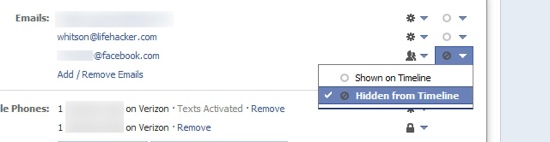
So, gee, thanks again Facebook. You keep giving us reasons to hold you so close to our hearts in trust.
Get Technocrat in your inbox. Join our mailing list.
Support Metro Weekly’s Journalism
These are challenging times for news organizations. And yet it’s crucial we stay active and provide vital resources and information to both our local readers and the world. So won’t you please take a moment and consider supporting Metro Weekly with a membership? For as little as $5 a month, you can help ensure Metro Weekly magazine and MetroWeekly.com remain free, viable resources as we provide the best, most diverse, culturally-resonant LGBTQ coverage in both the D.C. region and around the world. Memberships come with exclusive perks and discounts, your own personal digital delivery of each week’s magazine (and an archive), access to our Member's Lounge when it launches this fall, and exclusive members-only items like Metro Weekly Membership Mugs and Tote Bags! Check out all our membership levels here and please join us today!


















